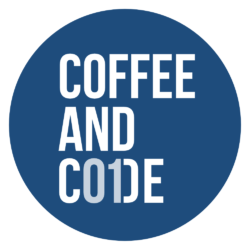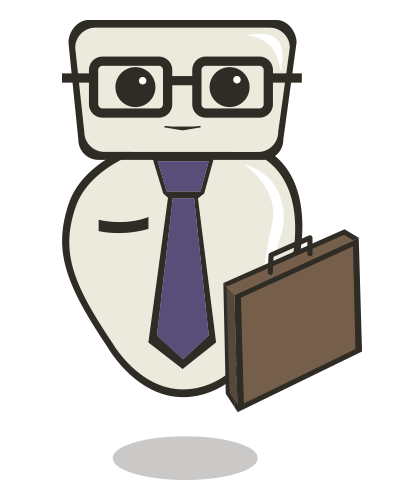As an admin of the Cleveland Tech Slack group and historically an active member of the local tech scene in Northeast Ohio, I get to field quite a few questions from new, budding programmers looking for a community to connect themselves with as they continue to grow. While my answer may change a bit from person to person in regards to what they are trying to get out the experience, it normally boils down to the following resources:
Cleveland Tech Slack
Located at https://cleveland-tech.vercel.app is a self signup form to get added to what I believe is the best resource for people in Northeast Ohio looking to build their technical network. There are channels dedicated to different technologies, a #jobs channel for finding opportunities for local/remote-friendly jobs, and works as a nice way to converse with someone who may happen to work at a different company.
Launch League
A great network of energetic entrepreneurs, developers, and designers this is a great resource to tap in to the Akron, OH communities. While their focus is more directly geared towards entrepreneurs, they have a wealth of specialty user groups that they help to manage. You can sign up at http://www.launchleague.org for free which will give you access to their Slack group with another collection of wonderful channels.
Local Meetup Groups
If you’re interested in connecting with people, nothing beats getting out there and saying introducing yourself. This is how I got my start over a decade ago networking with the amazing talent this area has to offer. You can create a free account and search for groups related to Ruby, Go, entrepreneurship, and more at https://www.meetup.com.
Additional Resources
If you’re interested in perusing local companies, services, and resources there’s a great list at https://github.com/mrfright/cleveland-tech.
Those four items are a great way to get started with our local tech scene and to start building the relationships that will help you build your career.
One more piece of generic advice is to try and find a person who can help guide you through the troubled waters of technical and professional decisions. There is a #mentor channel in the Cleveland Tech Slack if this is of interest to you.