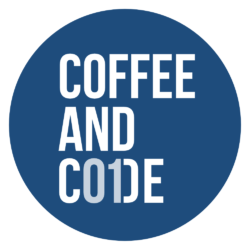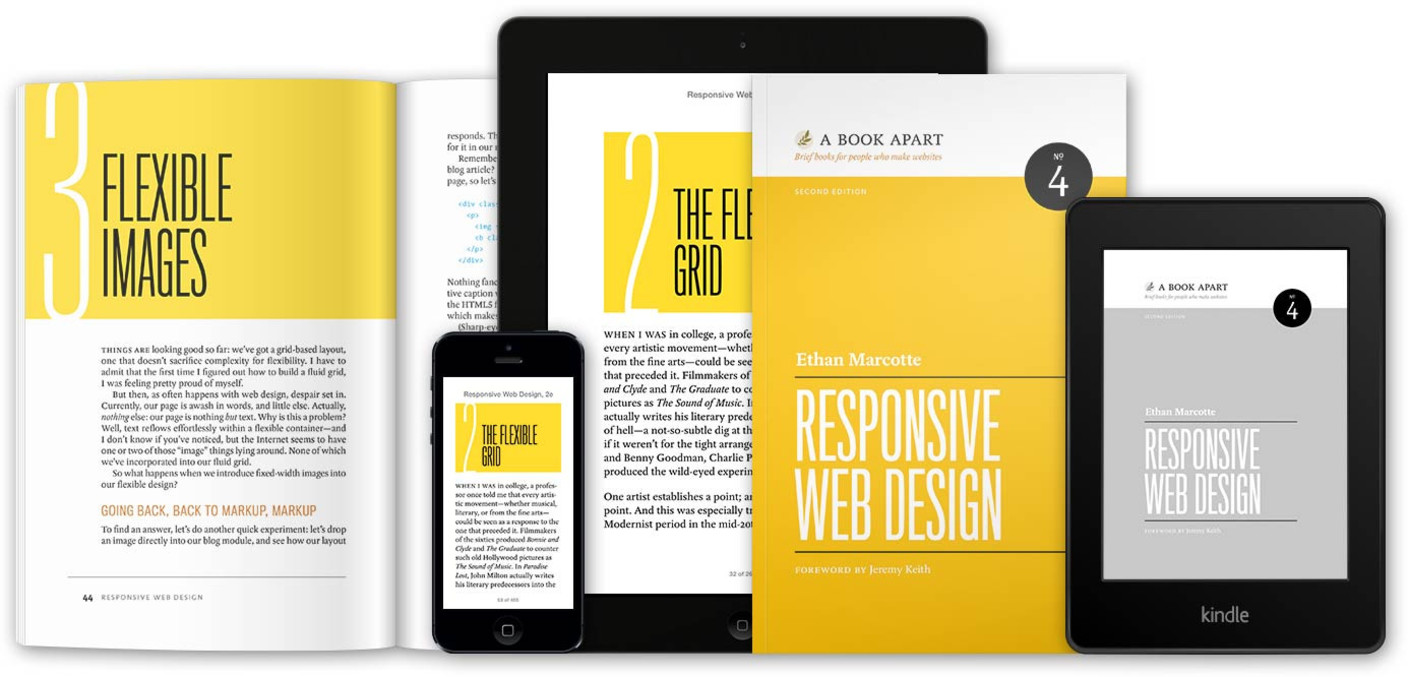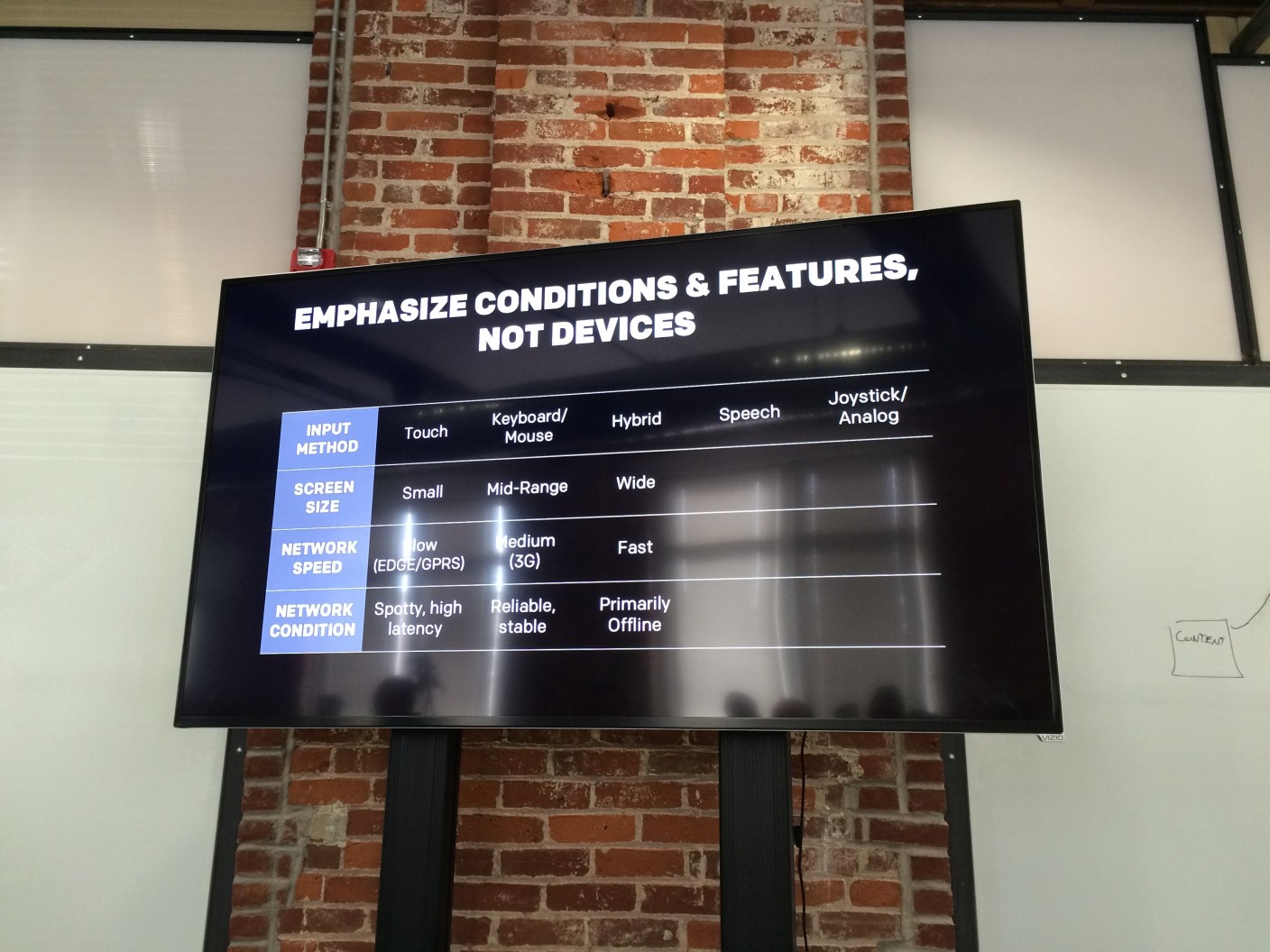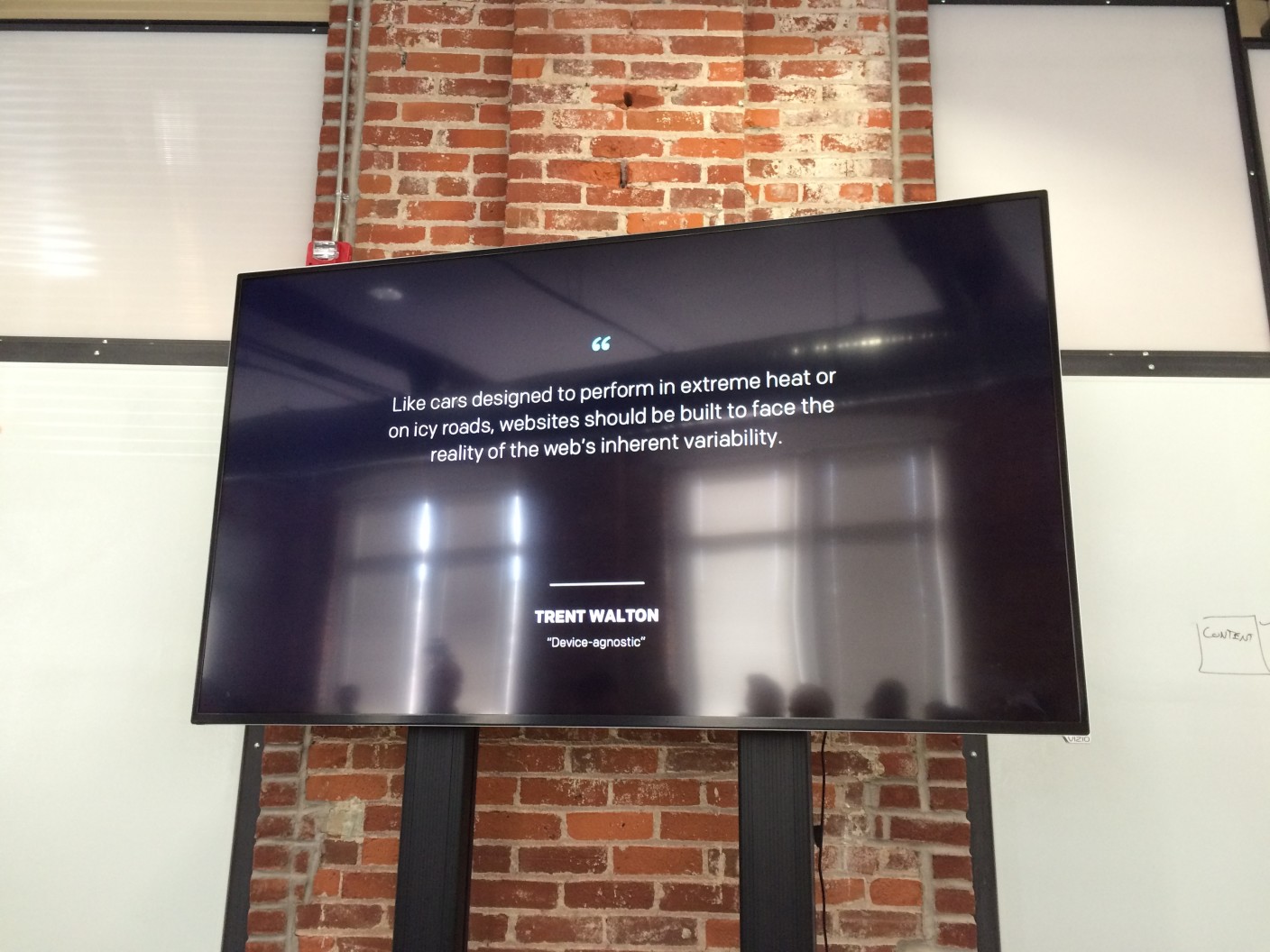We usually work remotely at Coffee and Code; with good collaboration tools and frequent communication there’s no need to be tied to a particular location everyday. But, sometimes the best way to tackle a project is to meet with a client at their office to work with their team face to face.
Thinking beyond just tossing your laptop in your bag and going for it, you can make a great impression and make your life a little easier by grabbing these essentials for times you’re not at your usual workspace.

- Sturdy bag
Obviously you need something big enough to fit everything in, but make sure to get something that’s comfortable to walk around with too. You might be shuttling around a big campus or making some unexpected walks out for lunch, etc. A bag with some extra storage compartments helps you look more professional than dumping out everything you’re carrying just to find something at the bottom.
- Notebooks/sketchbooks/sticky notes
From Moleskine to Field Notes, as an industry we love our fancy writing implements. Depending on what your field is, you might want to bring graph paper, pages with mobile device templates printed on them, or kits that make paper prototyping easier. Remember not to assume you’ll have access to your preferred tools when you’re working somewhere new.
- Pens & Pencils
It seems silly but your meeting space or temporary office might not have even basic equipment like this, or you might have to waste a teammember’s time trying to round up supplies.
If you just leave these in your bag all the time, make sure to check them every once in awhile. Nothing’s worse than a dried up pen or pencil with broken lead when you really need it. You get bonus points if you grab a few extras to share.
- Adapters for everything
A recurring theme is that you never know what the setup is going to be at a new space; bring adapters for every kind of display you can think of…even VGA. You might be pairing with someone, or presenting in a small conference room.
If you need an adapter for wired ethernet you should snag one of those too; client wifi can be spotty or there might be weird security restrictions you didn’t know about in advance.
- Power adapter with giant cord
Bringing your power adapter is obvious, but if you have the option to bring a longer cord (like Mac laptops) make sure to toss it in. They’re awkward to haul around, but you never know when you need a longer connection, or you have to fit into a crowded power strip.
- Public wifi VPN app
When you’re connecting to a bunch of different wifi networks, having a VPN to route your traffic through is a big step for security. We recommend Cloak on OS X. It kicks in automatically on open wifi networks and works seamlessly to protect you.
- Password manager
We think everyone should be using a password manager like 1Password, but that’s a discussion for another day. The real advantage for working on-site is being able to save specific credentials to a vault, or tagged in some way. This way you can easily access everything related to one client, and if at some point they’re no longer relevant you can remove them cleanly.
- Headphones
Even if you’re going to be spending the day collaborating, headphones are great for video conferences with your team or remote members without disturbing everyone else in the office. They’re also incredibly useful for tuning out ambient noise in an open office environment.
- Phone with tethering
You’re obviously going to bring your phone, but consider making sure you have tethering on your phone/plan. If wifi gets flaky or you’re in an unfamiliar place having a connection you can use can be a lifesaver. You can also score bonus points by saving the day and sharing your connection with your colleagues if things go south.
- Mints or tiny mouthwash
Especially if you’re a coffee person, a little freshening up before meetings can’t hurt. Throwing a travel sized mouthwash can save you from potential embarassment.
- Spare cash
Some spare cash comes in handy at unexpected times. Traveling to a clients’ office takes you on routes you’re not used to; you might have to take a toll road or you might hit up a cash-only lunch spot.
- Your swag
Business cards, stickers: whatever you’ve got don’t forget to bring some along. This goes double if you’re a freelancer or part of a smaller firm; you always need to keep marketing and stay prepared to jump on opportunities that might come up.
- Headache relief
Let’s be honest, most of our jobs are not physically demanding…at all. But, there are still stresses and mental demands. Few things will ruin your day quicker than a headache when you have to stare at screens all day. Remember that any medications you carry will have expiration dates, so you’ll want to check them occasionally.
- USB drive
Services like Dropbox work great, until they don’t. Connection weirdness, bandwidth issues, and syncing problems – sometimes a simple thumb drive can save you a ton of time and frustration.
- Input device
It’s easy to get very accustomed to your usual home or office setup. Little things like not having your mouse or trackpad introduce distractions you don’t want to mess with. One extra caveat here is to check the batteries if they’re not rechargeable – buy a spare set and toss them in your bag too.